The Date Range feature allows you to select the specific time period for which you want the platform to display data.
The Date Range filter can be found on the upper right-hand side of the Vital Factors page.

Filtering by date range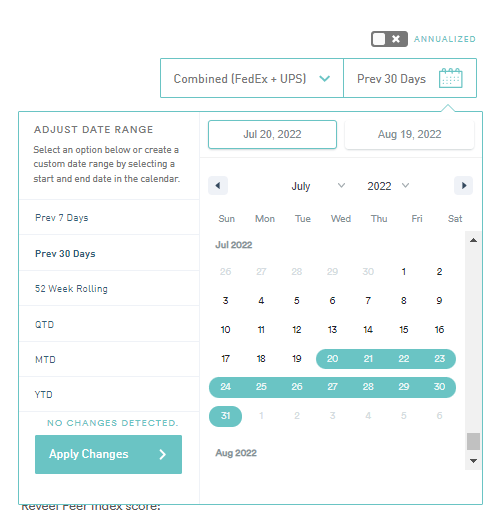
- Click on the calendar icon in the filter bar. By default, it displays the previous 30 days. You can easily switch between the following options:
- Previous 7 Days
- Previous 30 Days
- 52-week Rolling Period
- QTD (Quarter to date)
- MTD (Month to date)
- YTD (Year to date)
- Specific Date Range (choose "from" and "to" dates on the date selector)
- When you select the 52-Week Rolling Period from the calendar dropdown, all your Vital Factor Dashboards and RPI Numbers will automatically update to display carrier invoice data from the past 52 weeks up to the current date..
-
Note: Any time you adjust the date range, it becomes your default view. For example, if you select a 52-Week Rolling Period from the calendar dropdown, log out, and log back in a week later, your Vital Factor Dashboards will automatically update to show the last 52 weeks from the current date you're viewing it.
-
However, if you choose a specific date range (for example, March 01, 2021 – March 15, 2021) and log out, the system will retain that selection. When you log back in a week later, the date range will still be set to March 01, 2021 – March 15, 2021, reflecting your previous selection.
-
The date range filter can also be found under the Agreement comparison page, Audit recovery page And the Reports page.
