The Agreement Comparison feature allows you to evaluate carrier proposals against your current pricing, helping you identify the best bid and potential savings. You can compare multiple proposals by simply clicking on Add Agreements in the top right and dragging and dropping the PDF carrier agreement onto our platform. This tool provides a clear breakdown of savings across service levels, weight brackets, surcharges, minimums, and dimensional divisors.
No longer will you need to rely solely on carrier reps' claims—our platform provides non-biased, third-party validation to ensure you're making the best decision with confidence.

Q: What should I use as the base/first column?
A: You can select any agreement to use as a base for comparison with other agreements. If you haven’t uploaded an agreement yet, we provide your Actual Spend as a default base. This reflects the discounts from your invoice data in our system—the actual discounts you've received on average over the entire date range of available data.
In most cases, it’s best to use your current or active agreement as the base during negotiations.
Q: How do I upload a new agreement/proposal/offer?
A: You can easily upload an agreement by either dragging and dropping the file directly into the app (within the light teal box) or by selecting Upload PDF and choosing the carrier agreement from your browser. Please note that only PDF files are accepted for this upload.
Agreement Comparison – View All / Add New Agreements
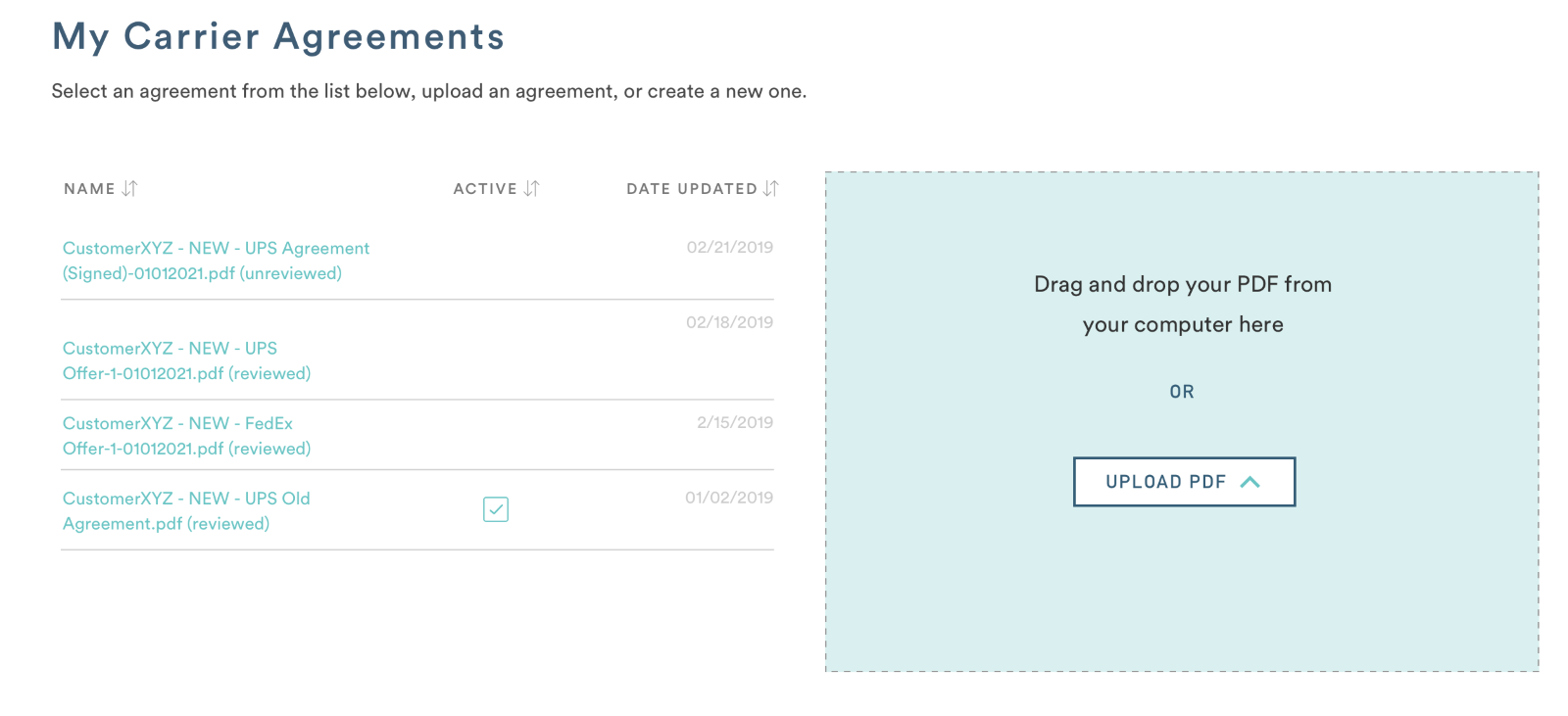
Q: When will an agreement that I uploaded be ready to start using on the Comparisons page?
A: After uploading, there will be a short period of parsing and review before you can add the carrier agreement to the Comparisons page. During this time, the agreement will be marked as Pending in the Agreements List. Once it’s ready for comparison, the status will change to Approved. Typically, proposals are ready for comparison within 24 business hours.
