This article offers a comprehensive, step-by-step guide on how to upgrade your plan from the Essential tier to the Premium plan.
- Login to your Platform account https://auth.reveelgroup.com/u/login? .

- Click on your User Profile icon in the upper right corner of the menu, then select Manage Billing from the drop-down options.
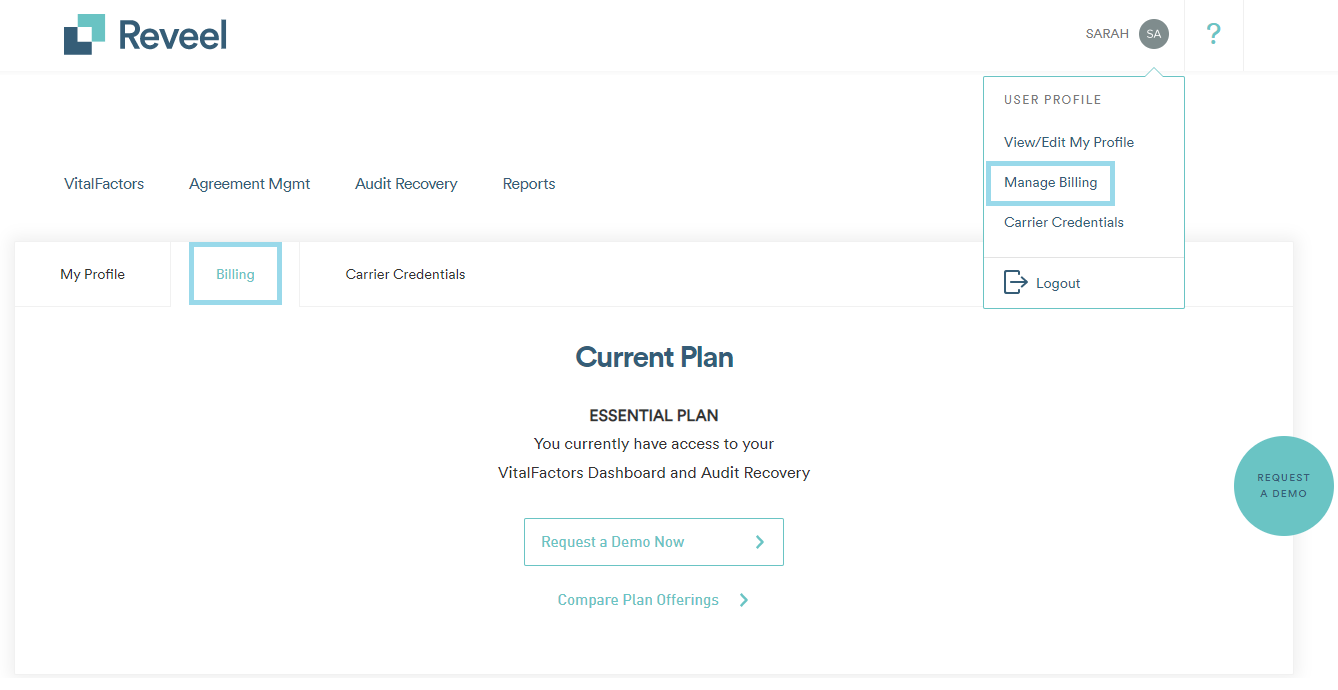
3. On the Billing page, you will find details about your current plan along with its included features and benefits. To explore an upgrade, click on "Request a Demo Now," followed by selecting "Request Now" to proceed.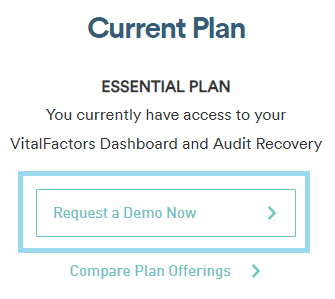
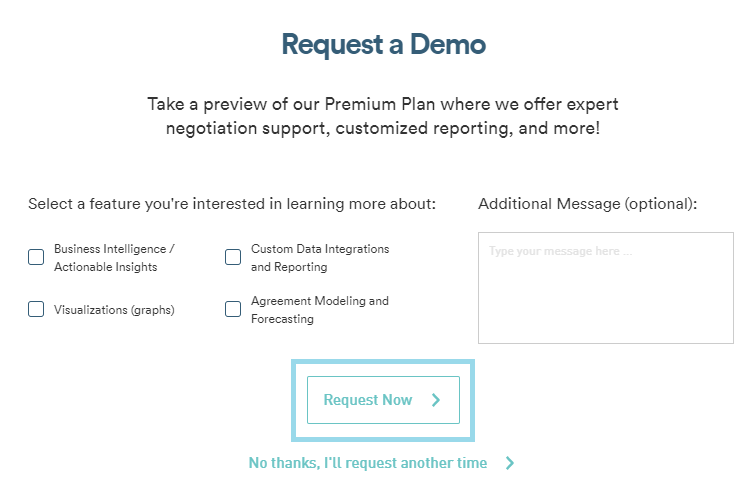
4. Choose your annual shipping volume and click "Continue to Next Step." 
4. A confirmation message will appear, indicating that your demo request has been successfully submitted. One of our Account Executives will contact you shortly to discuss your request and provide further assistance.

5. On the other hand, if you wish to compare our Plan Offerings, please click on Compare Plan Offerings.

6. You will be redirected to the Reveel website at https://reveelgroup.com/pricing/, where you can view the details of the Essential plan alongside the Premium plan.

7. If you choose to upgrade to a Premium plan, click on "Get a Demo." You will be redirected to a form where you'll need to fill out your information and provide the necessary details for the demo request. This information helps us tailor the demo to your specific needs and ensures you receive the most relevant insights into the Premium plan’s features and benefits.

8. Lastly, one of our Account Executives will reach out to schedule a demo session with you.
