- First, download an Audit Credit Report from the Reports page of the Platform given the following steps below:

- You can find the FedEx tracking number on the Audit Recovery page on the Platform by clicking the specific audit category.



- You can find the invoice number from the downloaded Audit Credit Report from the Reports page
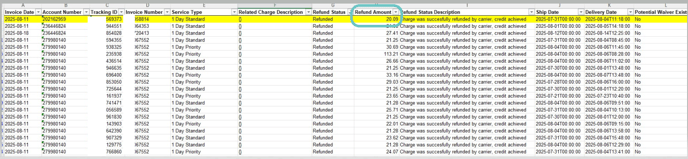
To find credits:
- Login to FedEx Online https://www.fedex.com/en-us/home.html .
- Click View All Invoices

- Click the filter option and apply the needed invoice date and Invoice status

- On the Search Field, Type in the invoice number indicated from the Audit credit Report

- From the Search result, scroll all the way to the right and see the credits shown under the adjusted column

- You can also Click on the account number hyperlink from that search result and you will be routed to the invoice details. From there you can click on the drop down option under the Payment and Charges section

- From there you can see the Credit Note, the credited amount, the status, and the credit reason

