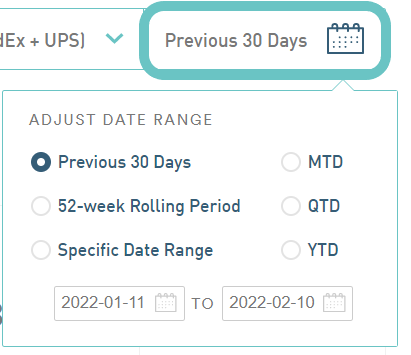This article explains how to filter data on the platform using the filter bar. Users can narrow results by carrier and various date ranges, including Previous 30 Days, 52-week period, MTD (Month to Date), QTD (Quarter to Date), YTD (Year to Date), and specific dates.
- At the top right of the VitalFactors™ page, you'll find the filter bar, which allows you to narrow down results by carrier and date range for more specific data insights.
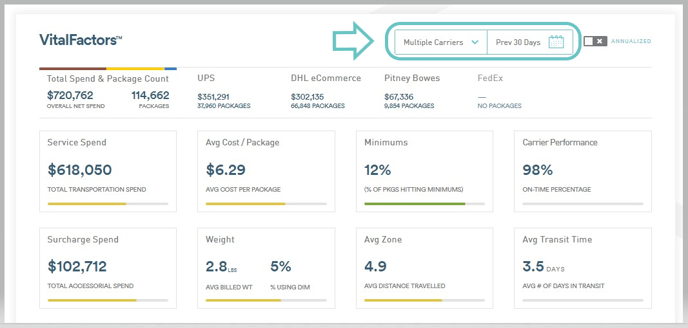
- If you use both FedEx and UPS for shipping, simply click the first dropdown in the filter bar. By default, this option displays a combined view of data from both carriers. However, you can select individual options to view invoice data from each carrier separately.
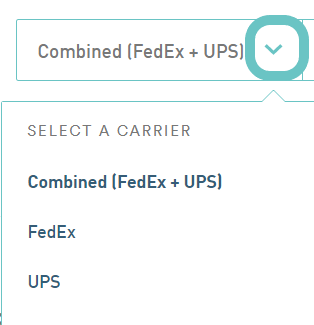
- In the filter bar, click on the calendar icon. By default, it is set to display data from the previous 30 days. However, you can easily switch between the following options:
- Previous 30 Days
- 52-week Rolling Period
- MTD (Month to date)
- QTD (Quarter to date)
- YTD (Year to date)
- Specific Date Range (choose "from" and "to" dates on the date selector)
- If you select the 52-Week Rolling period from the calendar dropdown, all of your VitalFactors™ Dashboards will update to display carrier invoice data for the past 52 weeks up to the present day.
-
Please note that any time you change the date range, it becomes the default view. For instance, if you select a 52-week rolling period from the calendar dropdown, and then log out and back into the platform a week later, your VitalFactors™ Dashboards will automatically display the last 52 weeks from the current date.
-
However, if you select a specific date range (for example, March 01, 2021, to March 15, 2021) and then log out, when you log back in a week later, the date range will still be set to March 01, 2021, to March 15, 2021—the specific range you previously selected.
- The filter option is also available on other tabs and pages, including the Agreement Comparison page, Audit Recovery page, and Reports page.