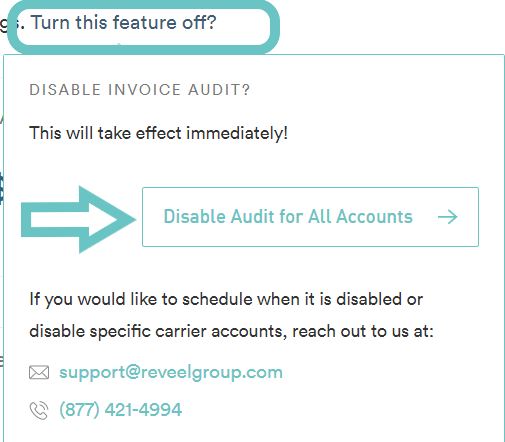To Enable Audit Recovery:
- From the Home page, go to the Audit Recovery Tab

2. By default, the audit feature is off/disabled, you will see the text below:

3. To enable Audit Recovery, hover over Turn this feature on? This will show more information about the Audit Recovery feature prior to enabling Audit Recovery.

4. Click on Enable Audit for All Accounts.

To Disable Audit Recovery:
- If the audit is enabled, you will see the text below:

- To disable Audit Recovery, hover over Turn this feature off? then click on Disable Audit for All Accounts. This will take effect immediately.