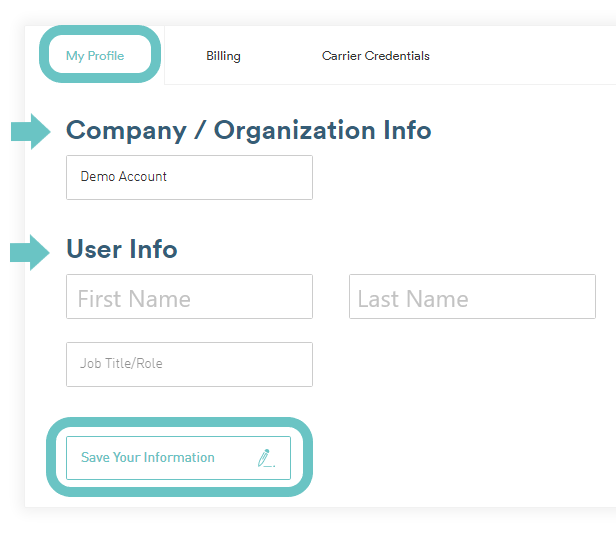How to Update Your Company and User Information
This article provides the steps in changing your User Information in the platform.
- Login to your platform account https://auth.reveelgroup.com/u/login? .

- Click on your initials on the top-right corner of the page, to show the User Profile menu.
Select View/Edit My Profile from the drop-down options.
- This will bring up the My Profile page.

- You can update your Company/Organization Info and User Info including your First Name, Last Name, and Job Title/Role.
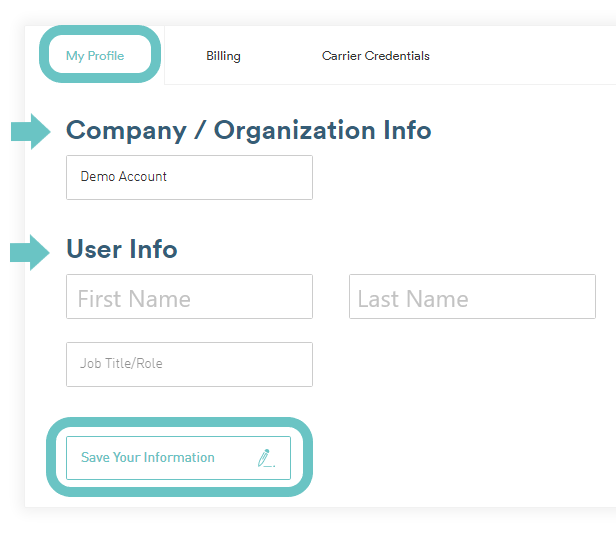
- Click on Save your Information to save the changes.