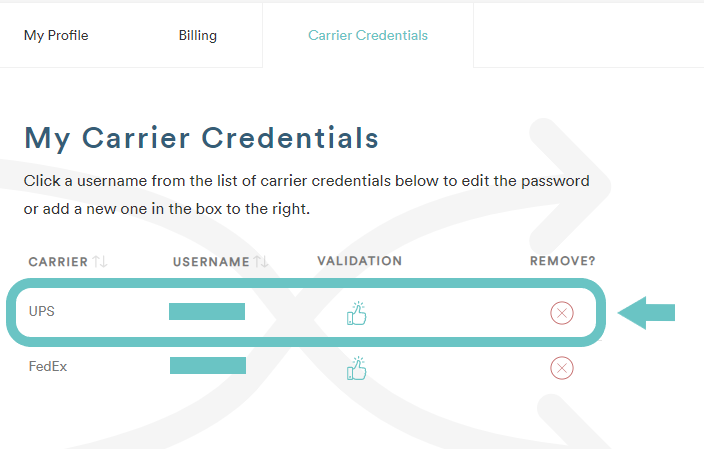- Login to your account https://auth.reveelgroup.com/u/login?

- After logging in, navigate to the upper-right corner of the dashboard and click on your initials to open the User Profile menu. From the drop-down options, select Carrier Credentials. This will take you to the Carrier Credentials page.
- You will be directed to the Carrier Credentials page.
- To add a new carrier credential, click on Switch Carrier to select the carrier you want to add.
In the fields provided, enter the carrier's username and password. Once the information is entered, click Submit Carrier Credentials to save the new credentials.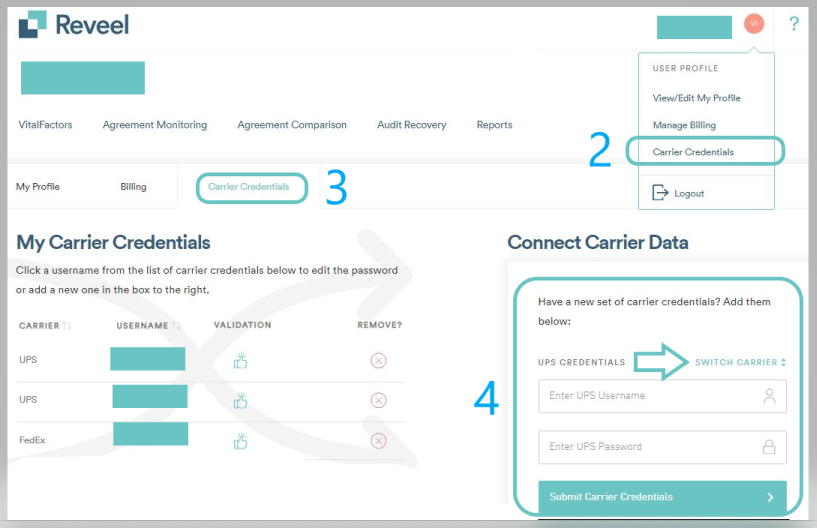
-
To update the password for an existing carrier credential, follow these steps:
- On the Carrier Credentials page, locate and select the username associated with the credentials you wish to update.
- The credential details will appear on the right-hand side of the screen.
- In the password field, enter the updated password.
- Once the changes are made, click the Update Carrier Credentials button to save the new information.
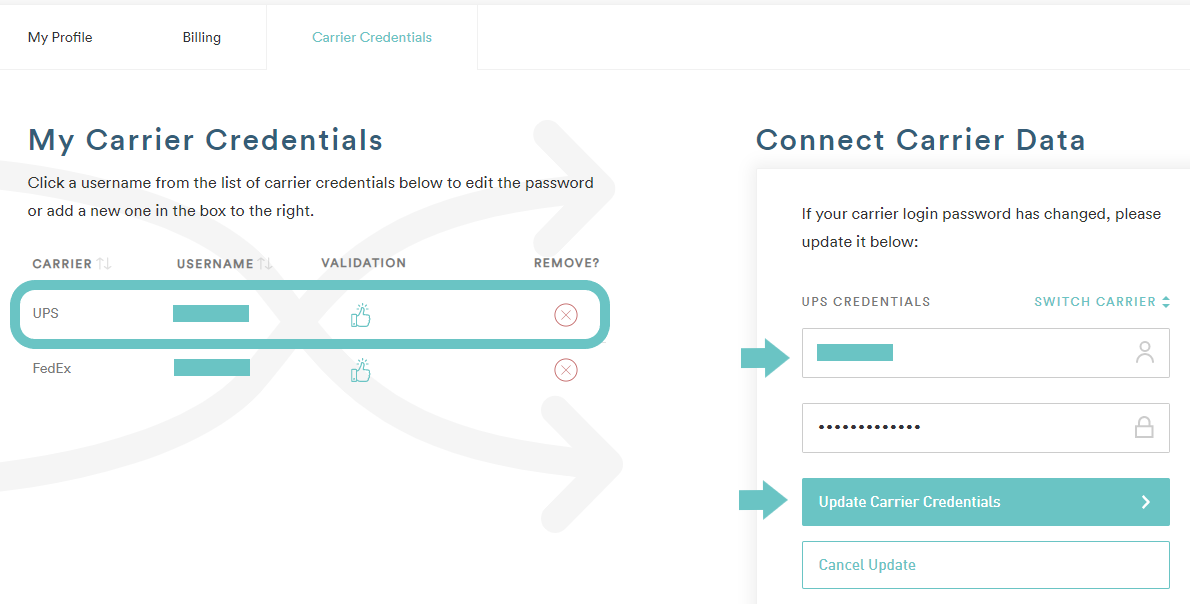
-
To delete an existing carrier credential, simply click the "X" icon located next to the carrier login information.