This article will explain how you can add UPS, FedEx, and DHL volume on the Reveel Platform.
UPS & FedEx
1. To add UPS and/or FedEx volume, please enter your carrier credentials. Simply click on your initials in the upper right corner of the platform to access your User Profile, then select Carrier Credentials from the dropdown menu..


2. You will be directed to the Carrier Credentials page.

3. To add new carrier credentials, click on the Credentials dropdown and select the carrier you wish to add (UPS or FedEx). Enter your carrier username and password in the designated fields, then click Submit Carrier Credentials to complete the process.

4. After you’ve entered your UPS and/or FedEx carrier credentials, the system will validate them. Once confirmed as valid, the data loading process will begin, allowing your carrier data to be displayed on the Reveel Platform.
In case you have a DHL account
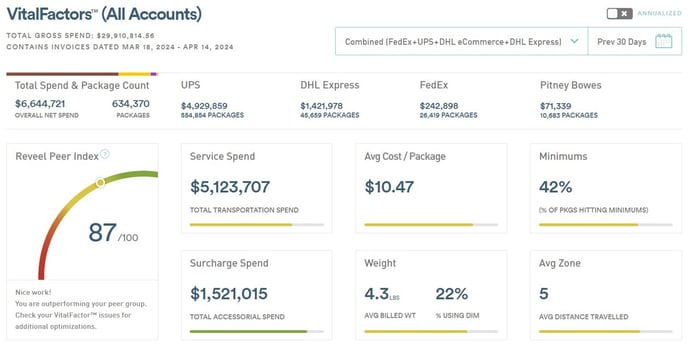
To add your DHL account, please contact our Support Team at support@reveelgroup.com. They will gladly assist you in determining your eligibility to integrate shipping data from these newly supported carriers into the Reveel Platform.
